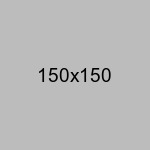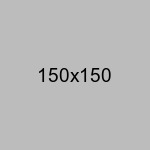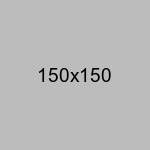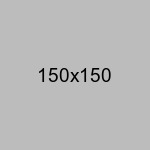- Advanda Cro
-
Latest Notes
You have 10 new message.
-

The point of using Lorem Ipsum is that it has a more-or-less normal.
Yesterday 2:45 pm -

The point of using Lorem Ipsum is that it has a more-or-less normal.
Yesterday 2:45 pm -

The point of using Lorem Ipsum is that it has a more-or-less normal.
Yesterday 2:45 pm -

The point of using Lorem Ipsum is that it has a more-or-less normal.
Yesterday 2:45 pm -

The point of using Lorem Ipsum is that it has a more-or-less normal.
Yesterday 2:45 pm -

The point of using Lorem Ipsum is that it has a more-or-less normal.
Yesterday 2:45 pm -

The point of using Lorem Ipsum is that it has a more-or-less normal.
Yesterday 2:45 pm -

The point of using Lorem Ipsum is that it has a more-or-less normal.
Yesterday 2:45 pm -

The point of using Lorem Ipsum is that it has a more-or-less normal.
Yesterday 2:45 pm -

The point of using Lorem Ipsum is that it has a more-or-less normal.
Yesterday 2:45 pm
Latest projects
You have 20 projects. 5 not completed.
-
Web Development
The point of using Lorem Ipsum is that it has a more or less normal.
1 hours agoCompletion with: 28%
Project end: 4:00 pm - 12.06.2014
-
Software Development
The point of using Lorem Ipsum is that it has a more or less normal.
2 hours agoCompletion with: 68%
Project end: 4:00 pm - 12.06.2014
-
Graphic Design
The point of using Lorem Ipsum is that it has a more or less normal.
3 hours agoCompletion with: 78%
Project end: 4:00 pm - 12.06.2014
-
Web Design
The point of using Lorem Ipsum is that it has a more or less normal.
4 hours agoCompletion with: 38%
Project end: 4:00 pm - 12.06.2014
-
Business Card
The point of using Lorem Ipsum is that it has a more or less normal.
5 hours agoCompletion with: 28%
Project end: 4:00 pm - 12.06.2014
-
Ecommerce Business
The point of using Lorem Ipsum is that it has a more or less normal.
6 hours agoCompletion with: 68%
Project end: 4:00 pm - 12.06.2014
-
Woocommerce Plugin
The point of using Lorem Ipsum is that it has a more or less normal.
7 hours agoCompletion with: 78%
Project end: 4:00 pm - 12.06.2014
-
Wordpress Theme
The point of using Lorem Ipsum is that it has a more or less normal.
9 hours agoCompletion with: 38%
Project end: 4:00 pm - 12.06.2014
Settings Panel
You have 20 Settings. 5 not completed.
-
Show notifications
-
Disable Chat
-
Enable history
-
Show charts
-
Update everyday
-
Global search
-
Offline users
-